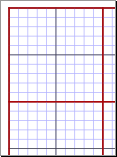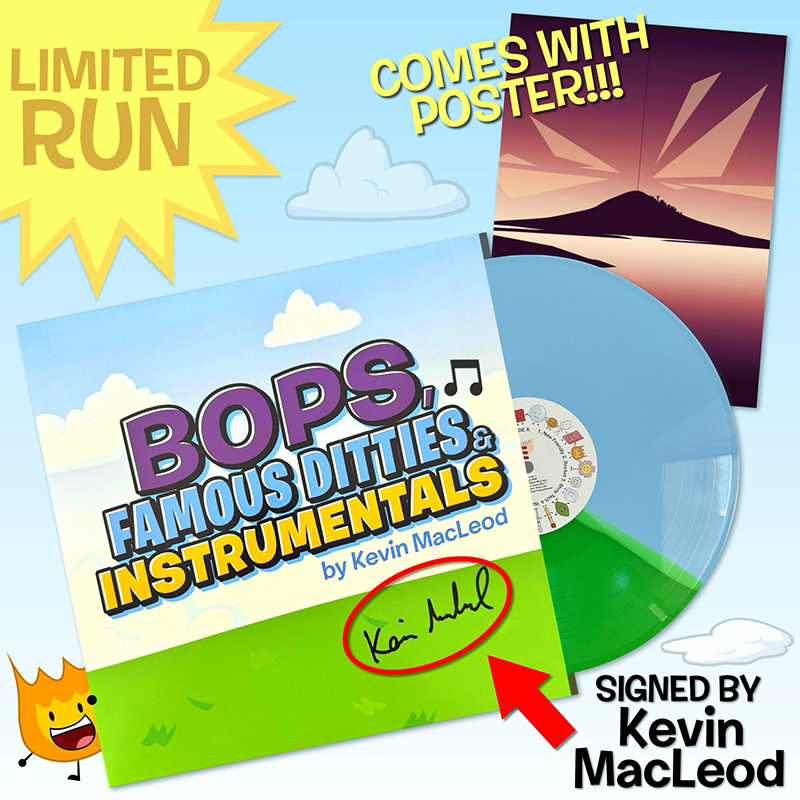I’ve known about Roblox for a long time. My music has always been available for anyone to use, but Roblox has always stopped people from using it. I’ve been trying for years to find someone who could allow my music to be available on that platform. And it is finally happening!
I’ve submitted my entire catalog, and it is starting to be included! Not every piece is available as of today, but hundreds of pieces are now available!
If you’re a Roblox developer, you already know where to look. If you have questions; I have no answers. I’m just happy that it is finally possible to use my music in Roblox!
I’m very excited! Like, “Too-many-exclamation-points” excited!!! Go Roblox!